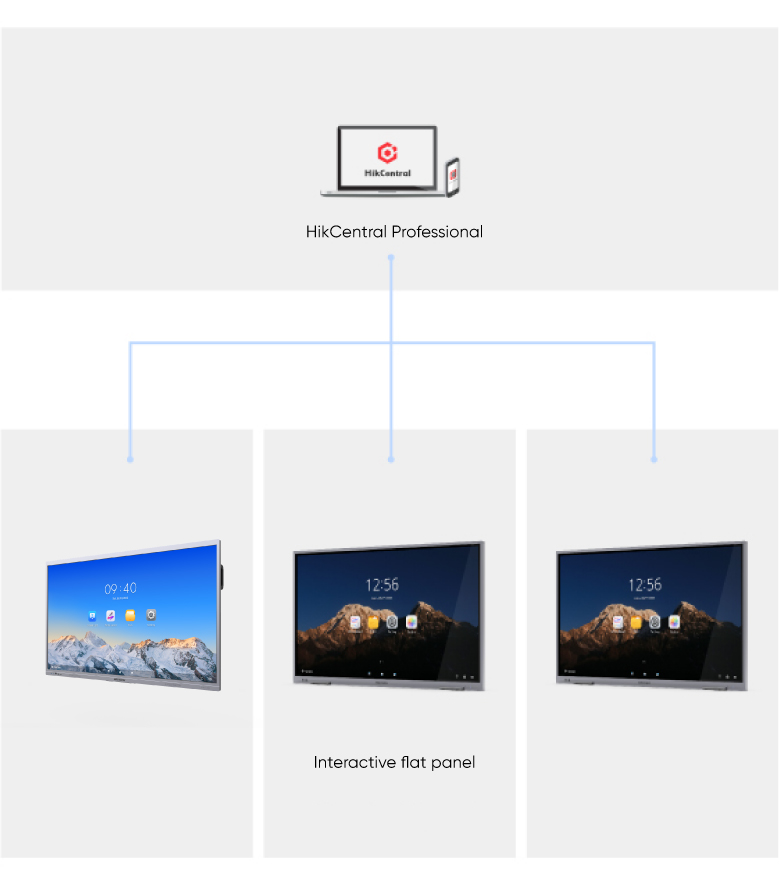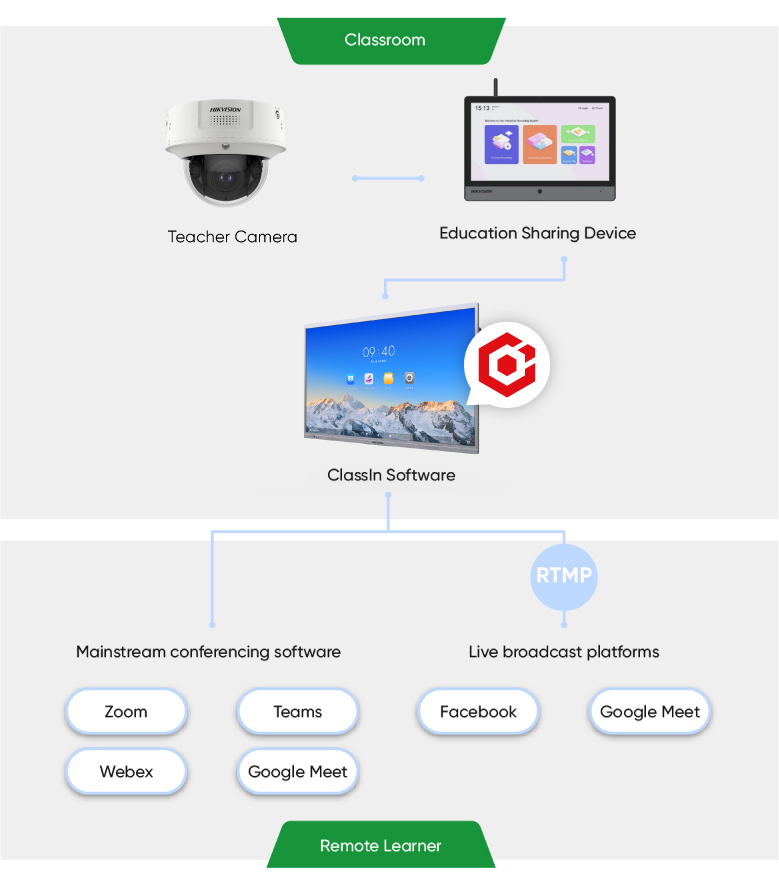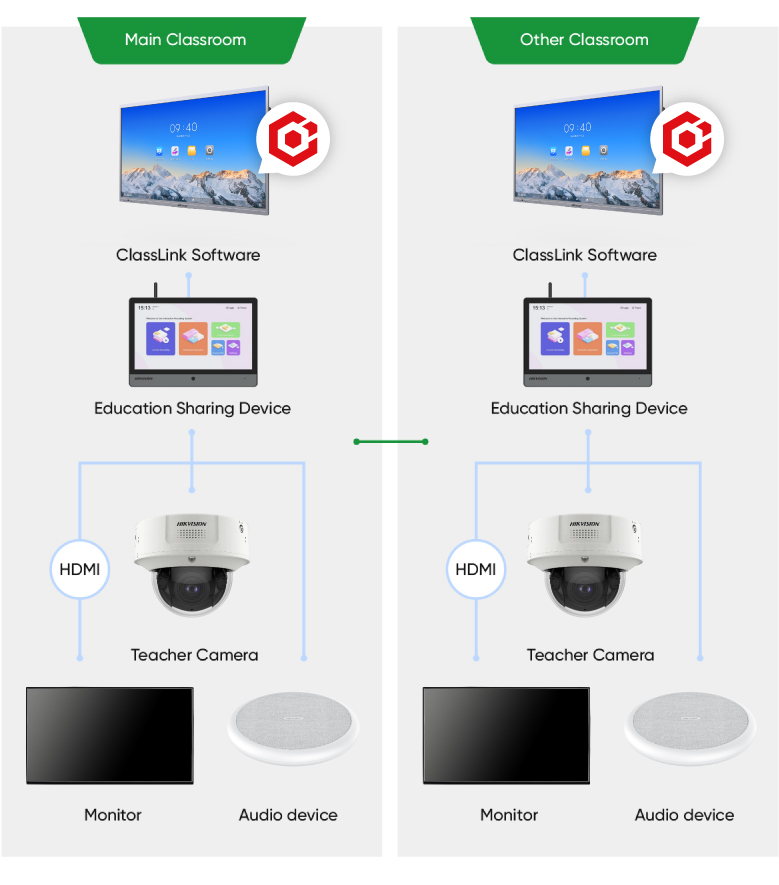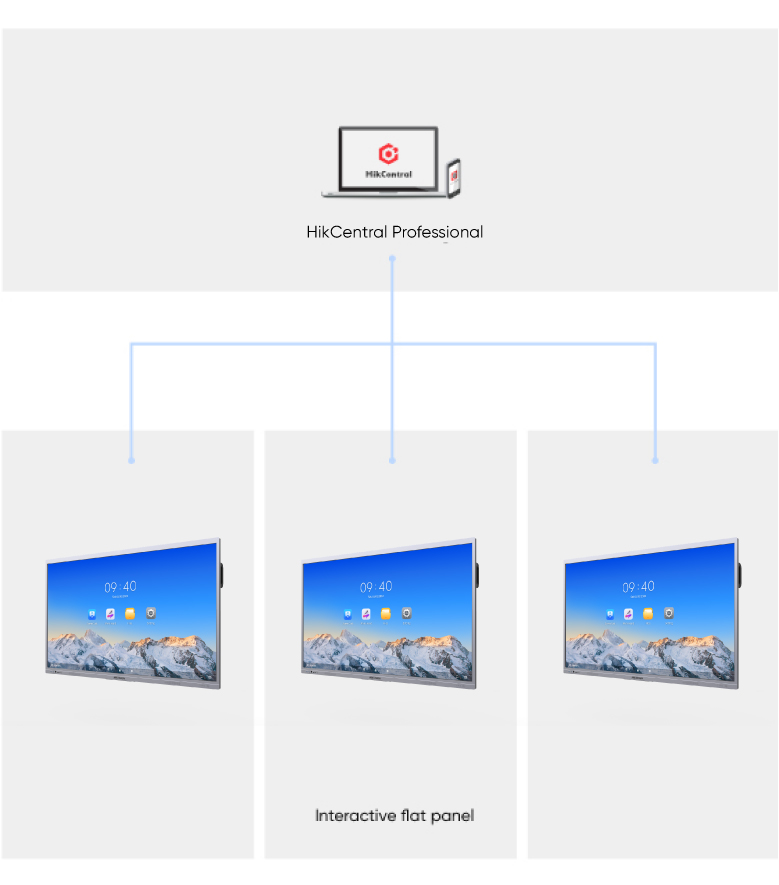-
-
Back
-
-
-
Back
-
-
-
Back
-
-
-
-
-
Back
-
-
-
-
-
-
-
-
-
-
-
-
-
-
Back
-
-
-
-
-
-
-
-
-
Back
-
-
-
Back
-
-
-
Back
-
-
The Official Sponsor of Hangzhou Asian Games
-
Back
-
-
Commercial Display
- Canada - English
- Canada - Français
- United States - English